This guide provides help to link your MiHome thermostat and MiHome relay for boiler plus control using the Energenie MiHome app:
1. Pair the Energenie MiHome thermostat and the Energenie MiHome relay to the gateway.
2. Select the thermostat from the list of devices showing in your MiHome device dashboard.
3. Select the settings option from the thermostat options page.
4. Scroll down until you find the 'Link with relay' option. Select this option.
5. All relays on your account will be shown. Select the relay (your thermostat can only be linked to one relay) and accept by selecting the tick that appears at the top right of the screen.
6. You will be returned to the setting page. To confirm the setup again select the tick at the top right of the screen.
7. Once you have been returned to the option page, navigate to the dashboard.
8. The thermostat will still be visible but the relay will no longer be displayed on the dashboard.
At this point the two units are linked and the relay will act as a remote switch for the thermostat. The relay can be changed to function independently by un-selecting it in the thermostat options.

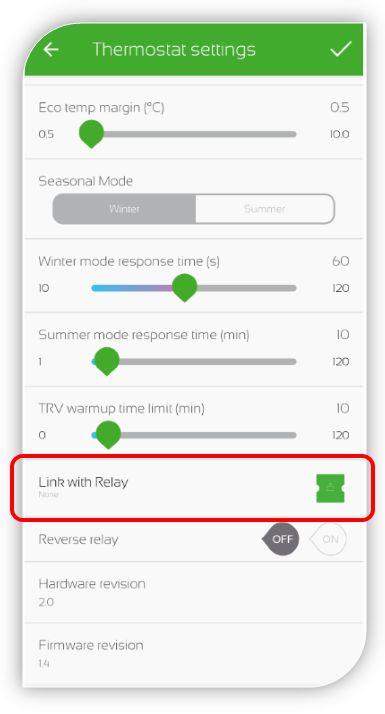
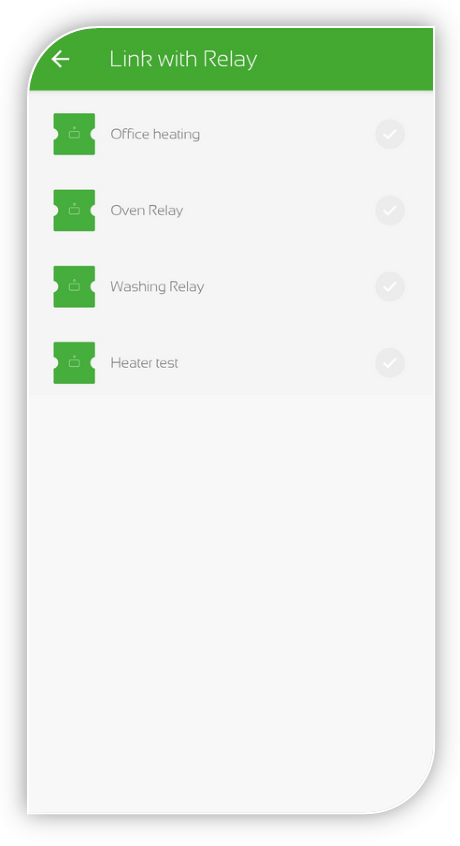
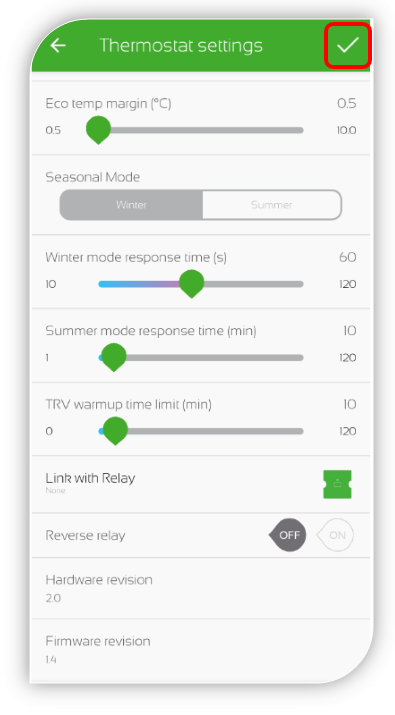
Comments
0 comments
Please sign in to leave a comment.